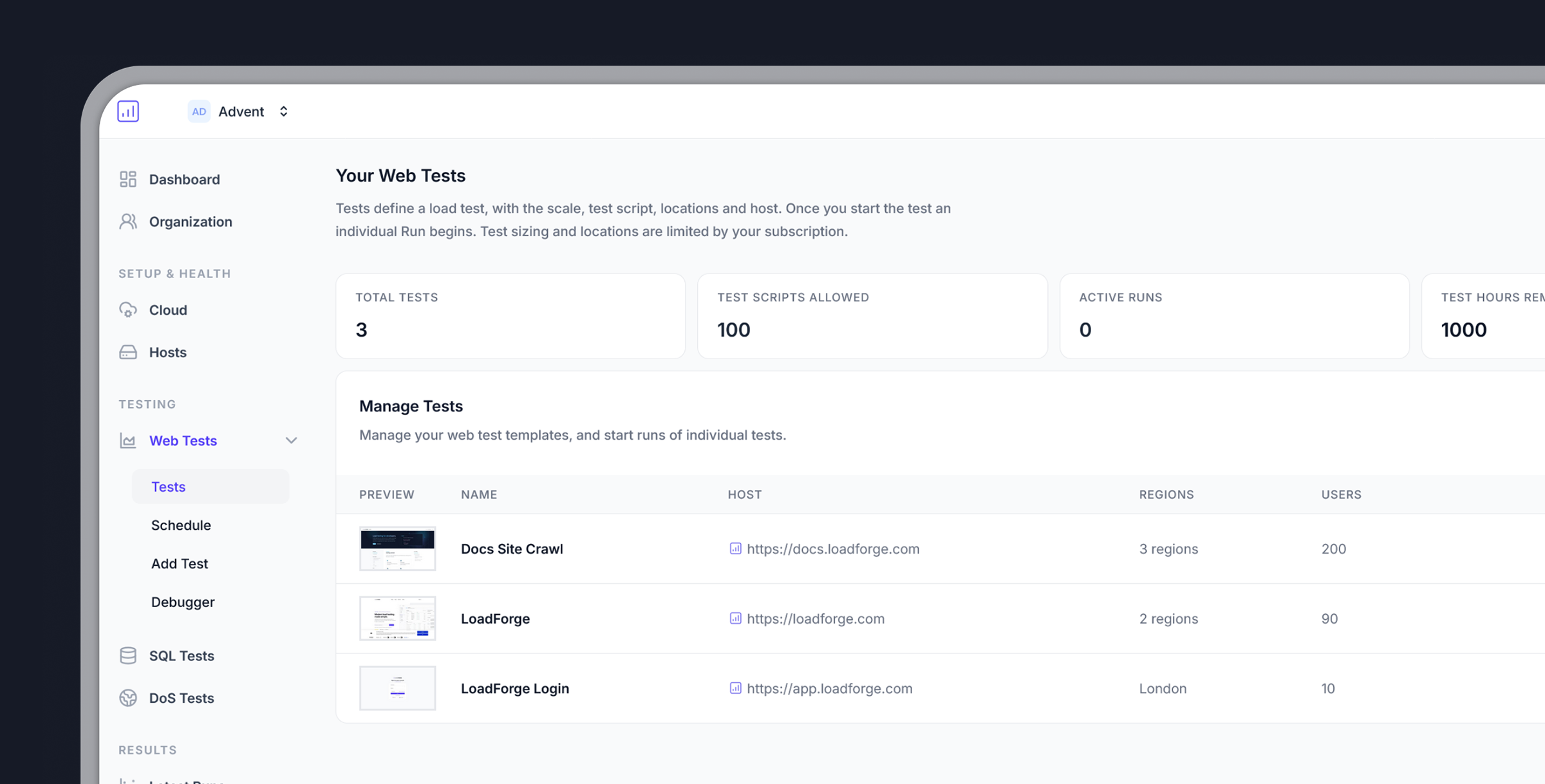
Welcome to LoadForge
LoadForge is a powerful load testing platform designed to help you test the performance and scalability of your web applications. With LoadForge, you can simulate thousands of users accessing your application simultaneously, identify bottlenecks, and ensure your system can handle peak traffic.Quick Start Guide
Get up and running with LoadForge in minutes
API Reference
Explore our comprehensive API documentation
Core Features
LoadForge offers a comprehensive suite of load testing capabilities to ensure your applications perform under pressure.Understanding Load Testing
Learn the fundamentals of effective load testing
Test Results
Monitor performance with detailed analytics and reports
Cloud Infrastructure
Leverage our powerful cloud infrastructure for scalable testing
Test Scripting
Create custom test scenarios with Python and Locust